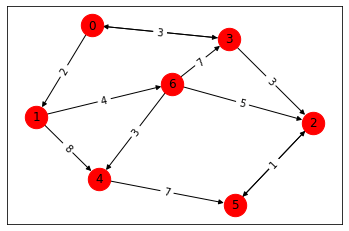Input/Output#
NetworkX#
These methods require networkx to be installed.
- graphblas.io.from_networkx(G, nodelist=None, dtype=None, weight='weight', name=None)#
Create a square adjacency Matrix from a networkx Graph.
- Parameters
- Gnx.Graph
Graph to convert
- nodelistlist, optional
List of nodes in the nx.Graph. If not provided, all nodes will be used.
- dtype
Data type
- weightstr, default=”weight”
Weight attribute
- namestr, optional
Name of resulting Matrix
- Returns
- graphblas.io.to_networkx(m, edge_attribute='weight')#
Create a networkx DiGraph from a square adjacency Matrix.
- Parameters
- mMatrix
Square adjacency Matrix
- edge_attributestr, optional
Name of edge attribute from values of Matrix. If None, values will be skipped. Default is “weight”.
- Returns
- nx.DiGraph
NumPy#
These methods convert to and from dense arrays. For more, see IO in the user guide.
- classmethod Matrix.from_dense(values, missing_value=None, *, dtype=None, name=None, **opts)#
Create a Matrix from a NumPy array or list of lists.
- Parameters
- valueslist or np.ndarray
List of values.
- missing_valuescalar, optional
A scalar value to consider “missing”; elements of this value will be dropped. If None, then the resulting Matrix will be dense.
- dtypeDataType, optional
Data type of the Matrix. If not provided, the values will be inspected to choose an appropriate dtype.
- namestr, optional
Name to give the Matrix.
- Returns
- Matrix
See also
from_coofrom_edgelistfrom_scalarto_dense
- Matrix.to_dense(fill_value=None, dtype=None, **opts)#
Convert Matrix to NumPy array of the same shape with missing values filled.
Warning
This can create very large arrays that require a lot of memory; please use caution.
- Parameters
- fill_valuescalar, optional
Value used to fill missing values. This is required if there are missing values.
- dtypeDataType, optional
Requested dtype for the output values array.
- Returns
- np.ndarray
See also
to_cooto_dictsto_edgelistfrom_dense
- classmethod Vector.from_dense(values, missing_value=None, *, dtype=None, name=None, **opts)#
Create a Vector from a NumPy array or list.
- Parameters
- valueslist or np.ndarray
List of values.
- missing_valuescalar, optional
A scalar value to consider “missing”; elements of this value will be dropped. If None, then the resulting Vector will be dense.
- dtypeDataType, optional
Data type of the Vector. If not provided, the values will be inspected to choose an appropriate dtype.
- namestr, optional
Name to give the Vector.
- Returns
- Vector
See also
from_coofrom_dictfrom_pairsfrom_scalarto_dense
- Vector.to_dense(fill_value=None, dtype=None, **opts)#
Convert Vector to NumPy array of the same shape with missing values filled.
Warning
This can create very large arrays that require a lot of memory; please use caution.
- Parameters
- fill_valuescalar, optional
Value used to fill missing values. This is required if there are missing values.
- dtypeDataType, optional
Requested dtype for the output values array.
- Returns
- np.ndarray
See also
to_cooto_dictfrom_dense
Scipy Sparse#
These methods require scipy to be installed.
- graphblas.io.from_scipy_sparse(A, *, dup_op=None, name=None)#
Create a Matrix from a scipy.sparse array or matrix.
Input data in “csr” or “csc” format will be efficient when importing with SuiteSparse:GraphBLAS.
- Parameters
- Ascipy.sparse
Scipy sparse array or matrix
- dup_opBinaryOp, optional
Aggregation function for formats that allow duplicate entries (e.g. coo)
- namestr, optional
Name of resulting Matrix
- Returns
- graphblas.io.to_scipy_sparse(A, format='csr')#
Create a scipy.sparse array from a GraphBLAS Matrix or Vector.
- Parameters
- AMatrix or Vector
GraphBLAS object to be converted
- formatstr
{‘bsr’, ‘csr’, ‘csc’, ‘coo’, ‘lil’, ‘dia’, ‘dok’}
- Returns
- scipy.sparse array
PyData Sparse#
These methods require sparse to be installed.
- graphblas.io.from_pydata_sparse(s, *, dup_op=None, name=None)#
Create a Vector or a Matrix from a pydata.sparse array or matrix.
Input data in “gcxs” format will be efficient when importing with SuiteSparse:GraphBLAS.
- Parameters
- ssparse
PyData sparse array or matrix (see https://sparse.pydata.org)
- dup_opBinaryOp, optional
Aggregation function for formats that allow duplicate entries (e.g. coo)
- namestr, optional
Name of resulting Matrix
- Returns
- graphblas.io.to_pydata_sparse(A, format='coo')#
Create a pydata.sparse array from a GraphBLAS Matrix or Vector.
- Parameters
- AMatrix or Vector
GraphBLAS object to be converted
- formatstr
{‘coo’, ‘dok’, ‘gcxs’}
- Returns
- sparse array (see https://sparse.pydata.org)
Matrix Market#
Matrix Market is a plain-text format for storing graphs.
These methods require scipy to be installed.
- graphblas.io.mmread(source, engine='auto', *, dup_op=None, name=None, **kwargs)#
Create a GraphBLAS Matrix from the contents of a Matrix Market file.
This uses scipy.io.mmread or fast_matrix_market.mmread.
By default,
fast_matrix_marketwill be used if available, because it is faster. Additional keyword arguments in**kwargswill be passed to the engine’smmread. For example,parallelism=8will set the number of threads to use to 8 when usingfast_matrix_market.- Parameters
- sourcestr or file
Filename (.mtx or .mtz.gz) or file-like object
- engine{“auto”, “scipy”, “fmm”, “fast_matrix_market”}, default “auto”
How to read the matrix market file. “scipy” uses
scipy.io.mmread, “fmm” and “fast_matrix_market” usesfast_matrix_market.mmread, and “auto” will use “fast_matrix_market” if available.- dup_opBinaryOp, optional
Aggregation function for duplicate coordinates (if found)
- namestr, optional
Name of resulting Matrix
- Returns
- graphblas.io.mmwrite(target, matrix, engine='auto', *, comment='', field=None, precision=None, symmetry=None, **kwargs)#
Write a Matrix Market file from the contents of a GraphBLAS Matrix.
This uses scipy.io.mmwrite.
- Parameters
- targetstr or file target
Filename (.mtx) or file-like object opened for writing
- matrixMatrix
Matrix to be written
- engine{“auto”, “scipy”, “fmm”, “fast_matrix_market”}, default “auto”
How to read the matrix market file. “scipy” uses
scipy.io.mmwrite, “fmm” and “fast_matrix_market” usesfast_matrix_market.mmwrite, and “auto” will use “fast_matrix_market” if available.- commentstr, optional
Comments to be prepended to the Matrix Market file
- fieldstr
{“real”, “complex”, “pattern”, “integer”}
- precisionint, optional
Number of digits to write for real or complex values
- symmetrystr, optional
{“general”, “symmetric”, “skew-symmetric”, “hermetian”}
Awkward Array#
Awkward Array is a library for nested,
variable-sized data, including arbitrary-length lists, records, mixed types,
and missing data, using NumPy-like idioms. Note that the intended use of the
awkward-array-related io functions is to convert graphblas objects to awkward,
perform necessary computations/transformations and, if required, convert the
awkward array back to graphblas format. To facilitate this conversion process,
graphblas.io.to_awkward adds top-level attribute format, describing the
format of the graphblas object (this attributed is used by the
graphblas.io.from_awkward function to reconstruct the graphblas object).
- graphblas.io.to_awkward(A, format=None)#
Create an Awkward Array from a GraphBLAS Matrix.
- Parameters
- AMatrix or Vector
GraphBLAS object to be converted
- formatstr {‘csr’, ‘csc’, ‘hypercsr’, ‘hypercsc’, ‘vec}
Default format is csr for Matrix; vec for Vector
- The Awkward Array will have top-level attributes based on format:
- - vec/csr/csc: values, indices
- - hypercsr/hypercsc: values, indices, offset_labels
- Top-level parameters will also be set: format, shape
- Returns
- awkward.Array
- graphblas.io.from_awkward(A, *, name=None)#
Create a Matrix or Vector from an Awkward Array.
The Awkward Array must have top-level parameters: format, shape
The Awkward Array must have top-level attributes based on format: - vec/csr/csc: values, indices - hypercsr/hypercsc: values, indices, offset_labels
- Parameters
- Aawkward.Array
Awkward Array with values and indices
- namestr, optional
Name of resulting Matrix or Vector
- Returns
- Vector or Matrix
- Note: the intended purpose of this function is to facilitate
- conversion of an awkward-array that was created via to_awkward
- function. If attempting to convert an arbitrary awkward-array,
- make sure that the top-level attributes and parameters contain
- the expected values.
Visualization#
- graphblas.viz.draw(m)#
Draw a square adjacency Matrix as a graph.
Requires networkx and matplotlib to be installed.
Example output: